
Cobblestone Creek HOA Architectural Review Requests and Work Orders
Architectural review requests and work orders can be made directly through the TMT website portal or by contacting our property manager Manny Meza ( See below for contact information). You can ask the property manager for information on how to submit a written request.
Please read our Architectural Request Policy Statement below:
- Additions within patios and decks that are considered to be landscaping, and alterations within patios not visible from the street, common walkway or neighboring residence, do not require approval from the Board of Directors.
- Any exterior alterations must be submitted to the Board for approval prior to installation.
- All submissions to the Board must be in writing on a minimum of 8-1/2 x 11 sheet paper and show the specifications and scale plan with elevation views of the proposed addition; owner’s name, unit #, and telephone number where the applicant can be reached. All submissions must be in duplicate.
- A city building permit is required for any modifications. Approval by the Board does not constitute approval by the city of Garden Grove, nor does approval by the city of Garden Grove constitute approval by the Board.
- All exterior additions and alterations must be painted or stained to match the color approved by the Board. (Approved colors here.)
- Maintenance of any exterior additions or modifications is to be the responsibility of the homeowner and not the Association.
Architectural Review Request approvals are required for all alterations to buildings including, but NOT limited to, garage doors, front entry doors, windows, Satellite dishes / cable installation and any potential holes and drilling to the siding or trim of any building.
How to Submit an Architectural Review Request Online
To submit an online architectural review or work order request visit the TMT owner portal located at https://my.managementtrust.com Log in with your HOA account credentials.
Select the ‘My Items’ page from the navigation panel on the left. Click the ‘Submit a Request’ tab, then select ‘ARC Request’.
Select the property for which you are submitting the request, select the type of modification, complete the remaining fields, upload any attachments, then click ‘Submit Form’. Your request will be sent to the appropriate member of your management team, and you will receive a confirmation email that we have received your request. You can check the status of your request on the ‘My Items’ page.
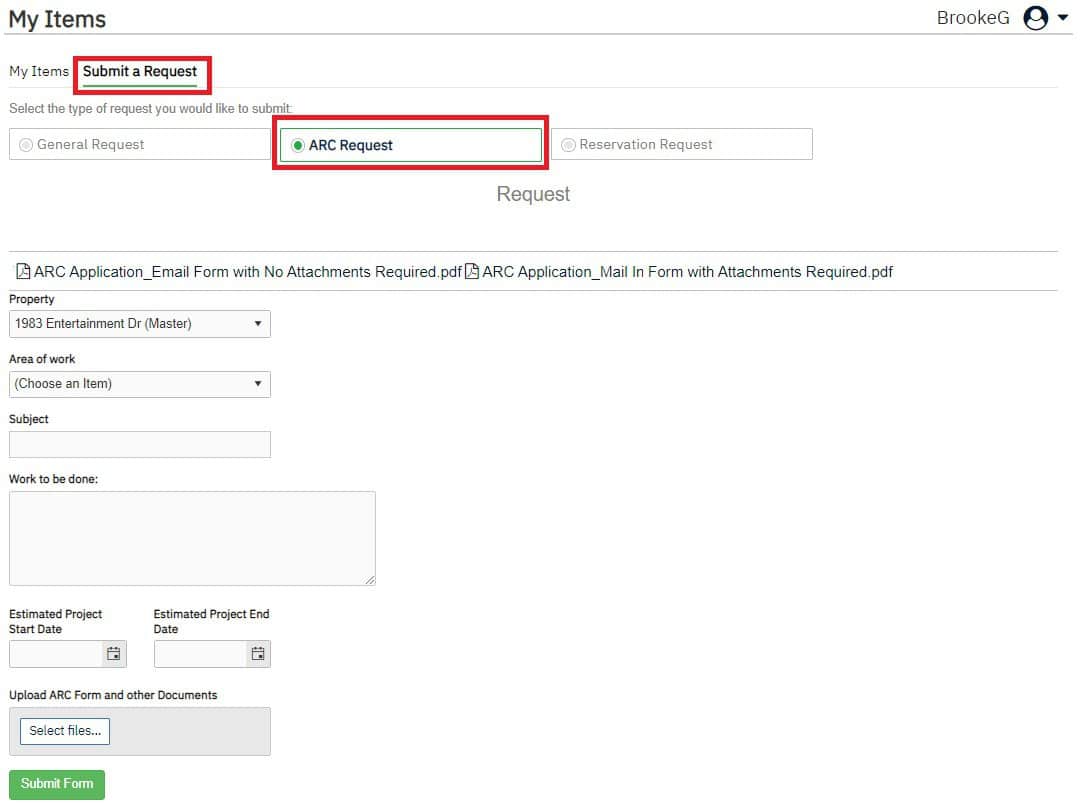
How to Submit a Work Order or General Request Online
To submit a work order or general request visit the TMT owner portal located at https://my.managementtrust.com Log in with your HOA account credentials.
Select the ‘My Items’ page from the navigation panel on the left. Click the ‘Submit a Request’ tab, then select ‘General Request’.
On this page, you can submit a variety of general requests to your management team, options may vary by region:
- Access Device Request
- Billing Question
- Amenity Reservation
- Fee Waiver Request
- General Question
- Lease Request
- Merge Account Request
- Temporary Parking Permit
- Vehicle Registration Request
- Work Order
Click the ‘General Request’ button, select the property for which you are submitting the request, select the type of request from the drop-down menu and complete the remaining fields. You have the option to attach files, if needed. Click the ‘Submit Form’ button to send your request. Once submitted, a new action item will be created, and we will remain in communication with you until the task is completed. Check the status of the item any time on your ‘My Items’ page.
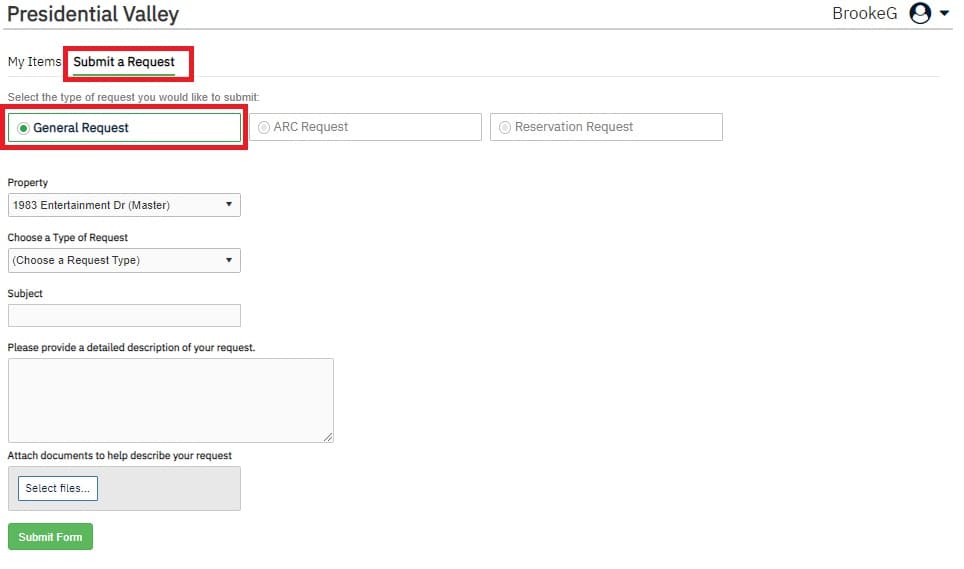
Questions??? Contact our please contact Manny Meza, TMT Community Manager, directly at 714-619-5776.
For after-hours or weekend emergencies, residents should contact the main number: 714-285-2626 (this includes major water issues/major leaks, serious safety hazards)
